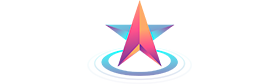Banking
LuckyBird.io Casino puts clear handling of your money first. From straightforward deposit options to fast support, the platform focuses on transparent processes, strong data protections, and easy reconciliation if anything goes off plan. This page explains how payments work, what to expect with timing and limits, and how the site protects your information so you can play confidently.
Payments You Can Trust — Methods and Availability
LuckyBird.io accepts a mix of card and crypto options to suit different players and regions. Core methods include Visa, MasterCard, Diners, and Bitcoin (BTC). The site processes transactions in USD; other currency options may be routed via your bank or card issuer.
PayPal and traditional bank transfers are sometimes available depending on player location and payment partners. Availability varies by country and by the geofencing restrictions LuckyBird enforces — some U.S. states (for example: ID, DE, MI, NV, WA, CT, and KY for select offers) are restricted. If you need a specific method, use live chat or email support@luckybird.io to confirm real-time availability for your region.
Games are supplied by recognized studios such as 1spin4win, Belatra Games, BGaming (Softswiss), Booming Games, Endorphina, and GameArt — a signal that transactions feed into a stable, professionally backed platform.
Processing Times, Limits, and Fees
Deposit and withdrawal speeds, limits, and fees depend on the method you choose and your verification status. Below are practical expectations and what to check in the cashier before confirming any transaction.
Deposit times
- Bitcoin (BTC): typically near-instant after required blockchain confirmations (often under an hour depending on network load).
- Visa / MasterCard / Diners: usually instant for deposits.
- PayPal / Bank transfer: may be instant to several business days depending on region and partner.
Withdrawal timeframes
- Crypto withdrawals: commonly processed within hours once approved.
- Card withdrawals: usually 2–7 business days after processing.
- Bank transfers/PayPal: 2–10 business days depending on banks and regions.
Minimums and maximums
- Minimum transaction: commonly $10 for purchases (the first-purchase promotion references this threshold). Exact minimums and daily/monthly caps are shown in the cashier and can vary by method.
- Maximums: method- and account-status dependent. Contact support for limits above standard thresholds.
Fees
- Most deposits are processed without a casino fee. Third-party fees from banks, card issuers, or crypto networks may apply.
- Withdrawal fees vary by method and are listed in the cashier before you confirm a payout.
Always check the cashier for precise numbers before you confirm a deposit or withdrawal.
How Your Data and Money Are Protected
LuckyBird.io uses industry-standard safeguards to keep account and payment data secure:
- Encrypted connections: All payment pages use SSL/TLS so your details travel over secure channels.
- Secure infrastructure: Payments are handled on protected servers with firewall defenses and accepted payment processors.
- Identity checks: KYC verification is applied when required — especially for cashouts, large transactions, or first purchases — to keep accounts safe and comply with regulations.
- Location validation: Geofencing ensures services are offered only where permitted.
- Transparent handling: Transaction records, confirmations, and support logs make it easy to trace any issue.
If you want written confirmation of specific security certifications or licensing, contact support@luckybird.io or use the live chat to request current documentation.
Banking That’s Fast and Simple on Desktop and Mobile
The cashier is designed for clear, low-friction use across devices.
- Deposit in three quick steps: open Cashier → choose method → confirm amount and complete payment. Most deposits are instant.
- Request a withdrawal in a few taps: Cashier → Withdraw → choose payout method → submit with any requested KYC documents.
- The experience is consistent on phones, tablets, and desktop. If you’re switching devices, confirm the two-factor or verification prompts — they help protect your account.
Because LuckyBird.io supports live chat and email support@luckybird.io, you can get help fast if a payment stalls or a document needs review.
Build Confidence: Responsible Play and Straightforward Support
LuckyBird.io emphasizes clear rules and player protection. Verification (KYC) and geolocation checks are used to keep play within legal boundaries and to reduce fraud. The support team is reachable via chat for immediate issues and by email for records of any financial dispute. For responsible play, limits and account tools are available — request them through support if you want deposit caps, cooling-off periods, or self-exclusion.
Questions People Ask About LuckyBird.io Banking — Quick Answers
Here’s a short FAQ to resolve common, single-step questions. If you need multi-step guidance, see the How-To section below.
What payment methods are accepted?
Visa, MasterCard, Diners, and Bitcoin are supported; PayPal and bank transfers depend on region — check the cashier or contact support to confirm.
What currency does LuckyBird.io use?
Transactions are processed in USD; your bank may convert if using another currency.
How do I contact support about a payment?
Use live chat for immediate help or email support@luckybird.io for documented responses.
Are deposits usually free?
Most deposits have no casino fee; external fees (bank or network) can apply.
Will I need to verify my identity?
Yes — KYC may be required before large withdrawals or promotional redemptions.
Can I use Bitcoin for withdrawals?
Yes, Bitcoin is supported for payouts where allowed; wallet address and confirmations are required.
Smart Steps: How to Make Common Banking Moves
This section gives step-by-step answers for common, multi-step banking tasks. Follow these to avoid delays and speed up approvals.
- Log in and open CashierLog into your LuckyBird.io account and open the Cashier.
- Select Deposit methodSelect Deposit and choose your payment method (Visa, MasterCard, Diners, Bitcoin, etc.).
- Enter amount and complete paymentEnter the amount and follow the payment prompts (card entry, wallet transfer, or provider flow).
- Confirm transactionConfirm the transaction and wait for the confirmation screen; keep any reference/txid if provided.
- Contact support if neededIf the deposit doesn’t appear, contact live chat with your reference.
- Open Cashier and WithdrawOpen Cashier → Withdraw and pick your payout method.
- Enter amount and payout detailsEnter the amount and supply any requested payout details (card, bank, or crypto address).
- Upload KYC documentsUpload any required KYC documents if prompted (ID, proof of address).
- Submit request and monitorSubmit the request and monitor your email for processing updates. If there’s a hold or question, support will reach out.
- Go to purchase areaGo to the purchase area for Gold Coins and choose the crypto option.
- Select minimum amountSelect at least $10 worth (the typical minimum) to qualify for first-purchase promotions.
- Complete wallet transferComplete the wallet transfer and keep the transaction ID for proof.
- Enter promo code if applicableIf a promo requires a code (check terms), enter it at checkout or confirm activation in the cashier.
- Note reference numberNote any reference number or transaction ID shown.
- Check bank/wallet statusCheck your bank or wallet for an outgoing transaction; pending or completed status helps troubleshooting.
- Contact live chat with detailsContact live chat and provide the transaction ID, time, and method. Support will escalate to payments if needed.
- Provide blockchain txid for cryptoIf it’s a crypto transfer, provide the blockchain txid so staff can confirm network status.
- Complete KYC verificationComplete KYC and ensure your account is fully verified.
- Use crypto payoutsUse crypto payouts where faster processing is available.
- Keep payout details updatedKeep payout details up to date to avoid rejections or manual checks.
- Contact support if delayedContact support if the request exceeds stated timeframes and include the withdrawal ID.
Ready to Move Funds Safely?
When you’re ready to fund your account or cash out, confirm method availability in the cashier and keep verification documents handy to avoid delays. New players can check for the current welcome offer — LuckyBird.io lists a 100 Lucky Coins welcome package in the promotions area — and claim it while it’s available. If anything seems unclear, live chat or support@luckybird.io will help you sort payments quickly and securely.